Three new features have been added to Micor in response to user feedback.
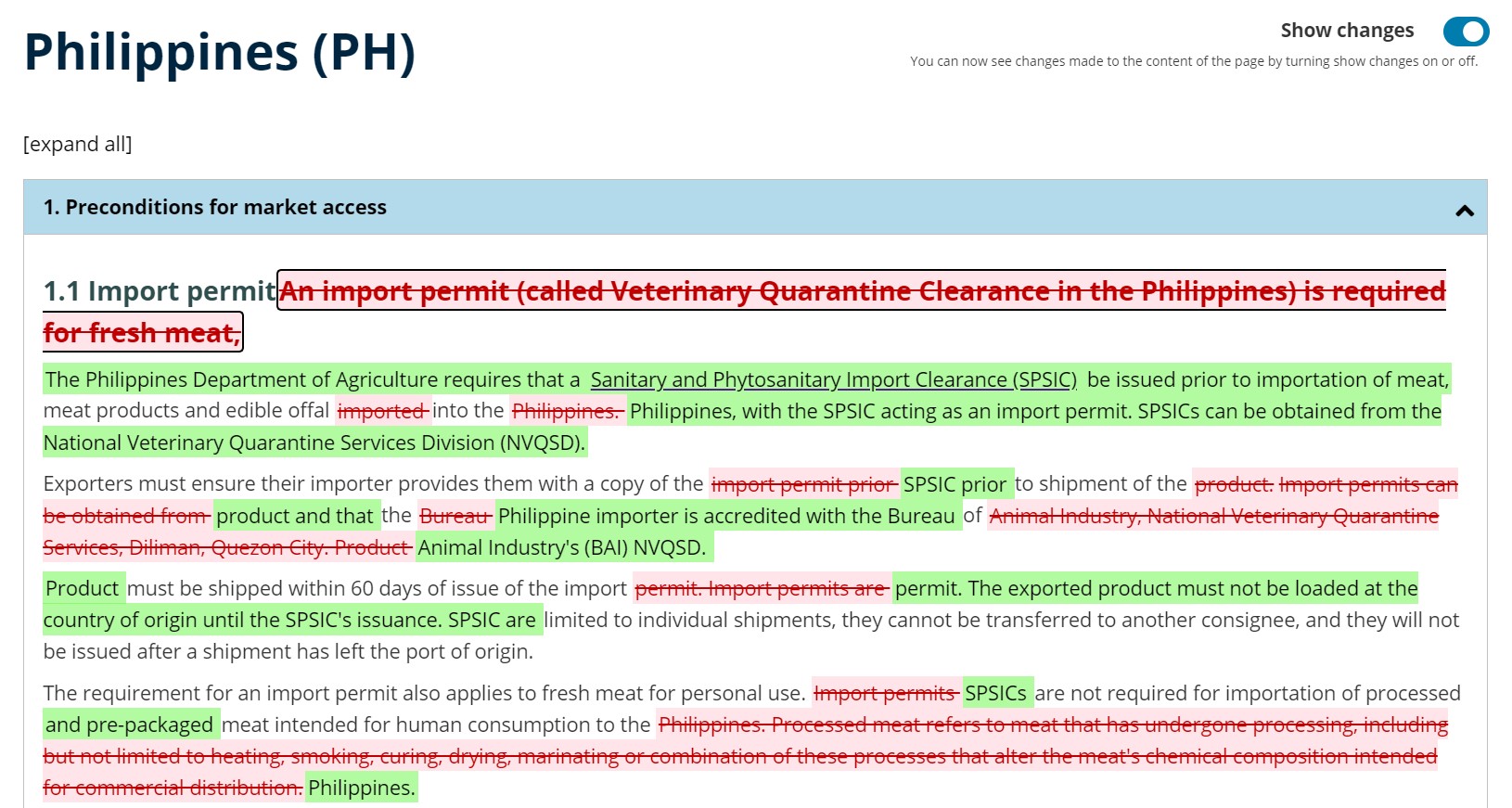 Micor's new
Show Changes enhancement lets users compare the current Micor page to the previous version, showing what's been added or removed from the entry, just like track changes in Word.
Micor's new
Show Changes enhancement lets users compare the current Micor page to the previous version, showing what's been added or removed from the entry, just like track changes in Word. These include:
- a
show changes function that lets you compare the current Micor page to the previous version showing what’s been added or removed from the entry, just like track changes in Word.
Note this enhancement is not included in Micor Plant. -
suggest a fix to a Micor entry if you think something's not right
- a
communication panel to let you know about important news like when Micor might be unavailable, due to maintenance.
For more information, check out
Micor Help.
The Department continues to improve Micor through the
Better Information for Exporters – Micor Update project which is aligned with the broader
Busting Congestion for Exporters reforms, to support industry's
Ag2030 plans.
Enhancements in BETA
These enhancements are a BETA release, which means we've tested them thoroughly and are confident enough to show them to you but there might be an issue with your particular setup.
We'd like you to use them and let us know what you think. Are they helpful? Are they easy to use?
Use the "Was this page helpful" links, located at the bottom of each page, to send us your thoughts. If you'd like a response, remember to include your email address.
Known issues
- Unable to
Suggest a fix on mobile devices.
-
Show changes panel hides content on small displays.
- Unable to
show changes on iPad.
-
Unable to submit
Feedback
forms on mobile devices fixed 24/11/21).